Complete Admin Dashboard for Your School
Manage your entire school from one powerful dashboard. Control staff permissions, track operations, and make data-driven decisions effortlessly.
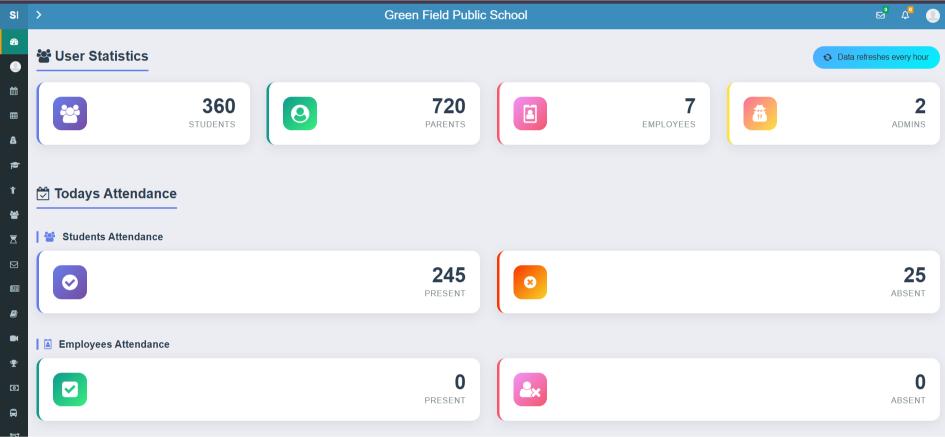
Everything You Need to Run Your School
Comprehensive tools designed for efficient school administration
Smart Dashboard
Get a complete overview of your school at a glance. Track attendance, pending requests, upcoming events, and key metrics.
- Real-time Statistics
- Upcoming Events
- Quick Actions
Staff Management
Manage all employees with granular permission controls. Assign roles, track attendance, and handle leave requests.
- Role-based Permissions
- Leave Management
- Performance Tracking
Student Management
Complete student lifecycle management from admission to graduation. Bulk import, class promotions, and profile management.
- Bulk Import (CSV)
- Class Promotions
- Parent Linking
Fees Management
Complete fee collection system with online payments, receipts, and defaulter tracking. Multiple payment modes supported.
- Online Payments (UPI/Card)
- Auto Receipts
- Defaulter Reports
Attendance System
Track student and staff attendance with biometric integration. Real-time notifications to parents on absence.
- Biometric Integration
- Parent Notifications
- Detailed Reports
Admin Settings
Customize everything - school profile, classes, sections, subjects, fee types, payment options, and more.
- School Branding
- Class Configuration
- Fee Structure Setup
See the Admin Dashboard in Action
Beautiful interface designed for efficient school management
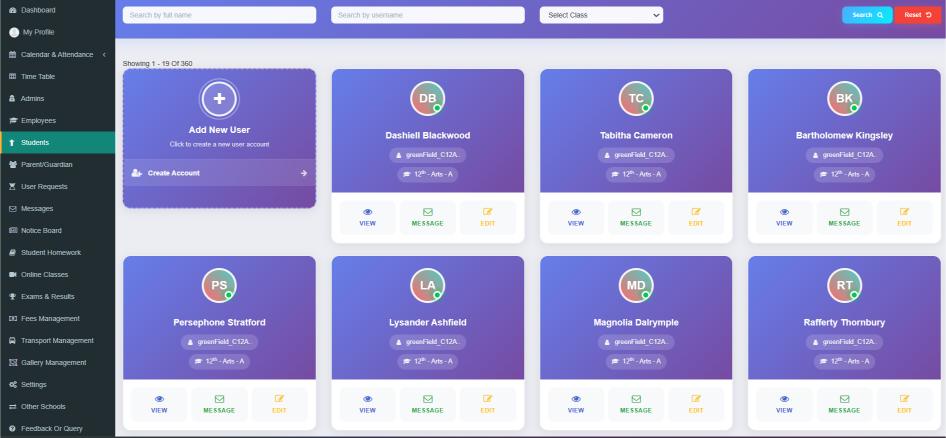
Student Management
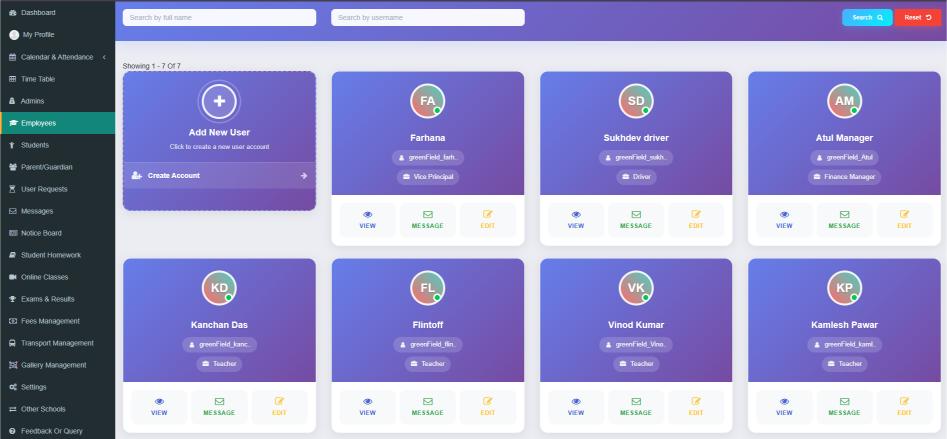
Staff Management
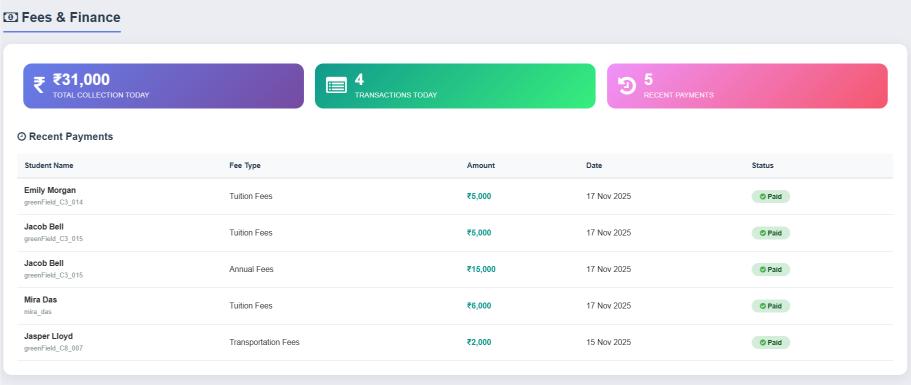
Fee Overview
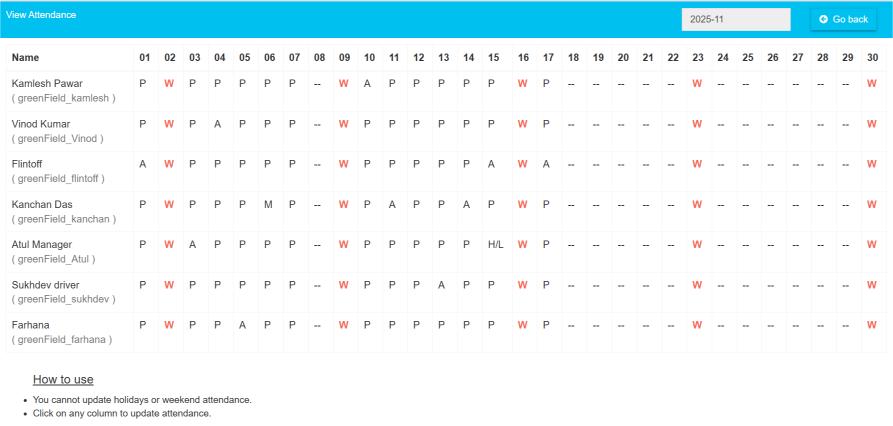
Attendance Register
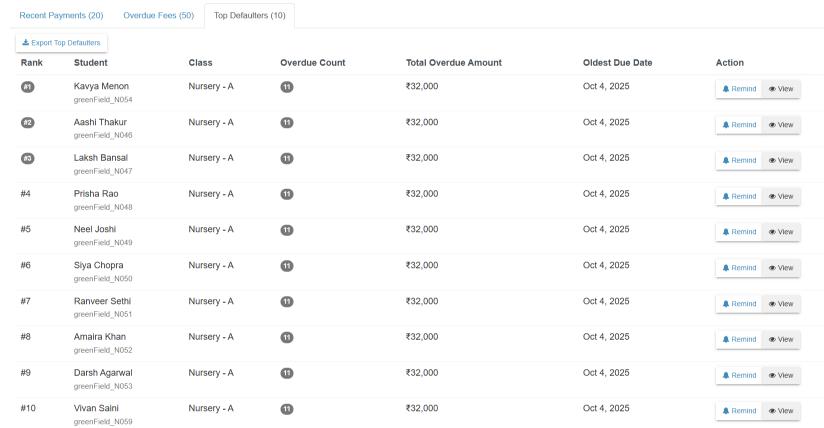
Defaulters Report
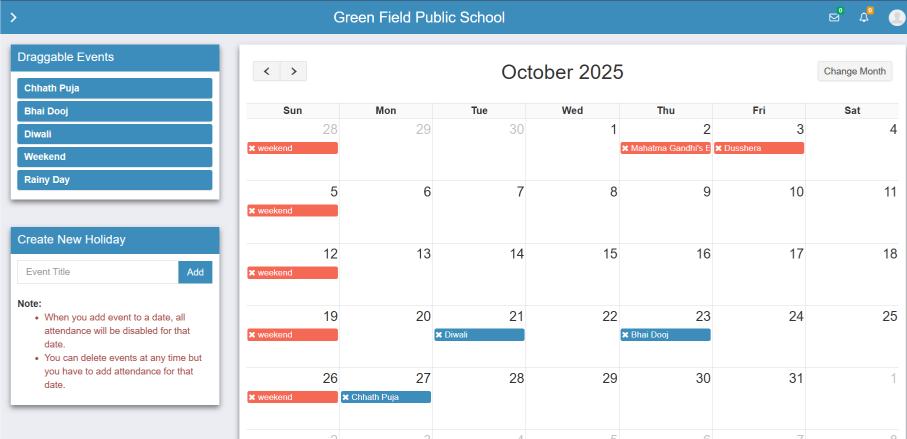
Holiday Calendar
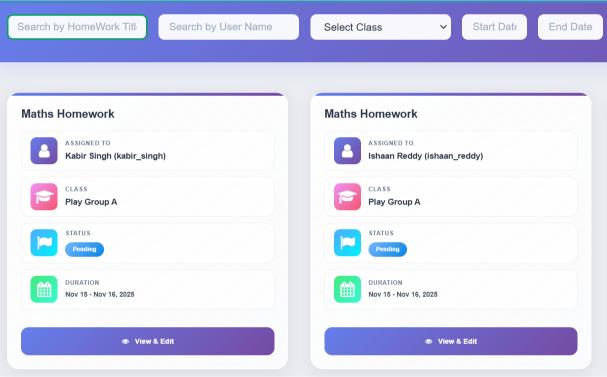
Homework Module
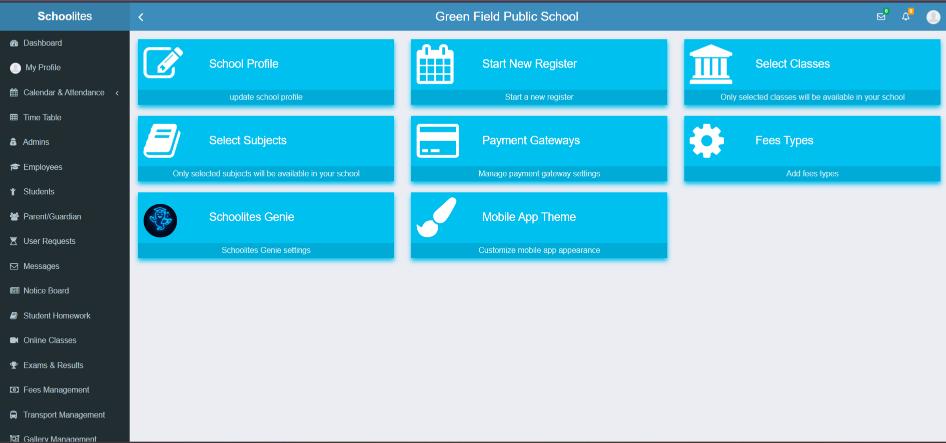
Settings Panel
Manage School On the Go
Access key features from your mobile device anytime, anywhere
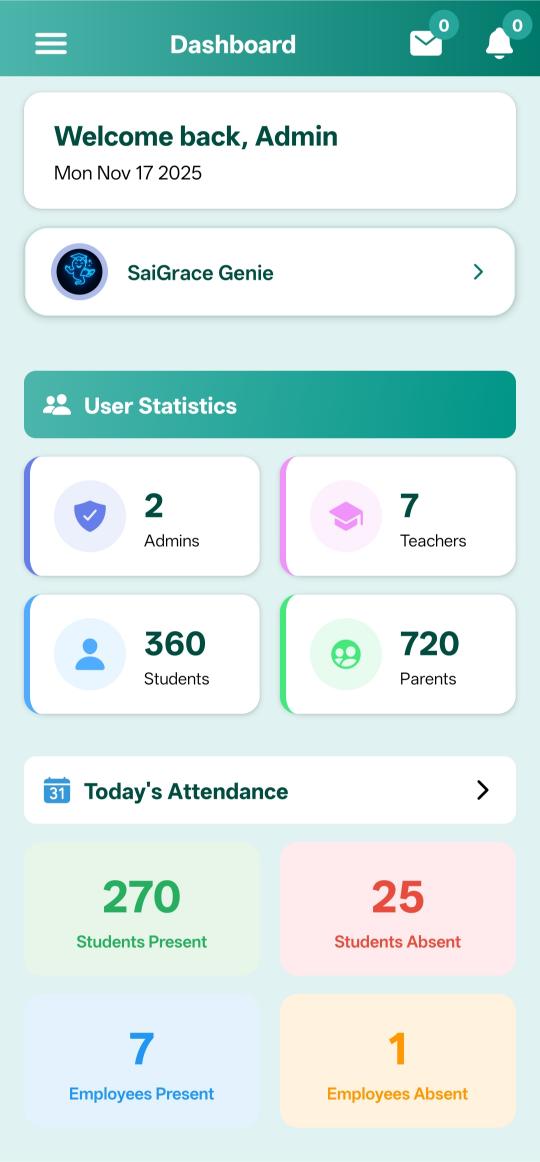
Dashboard
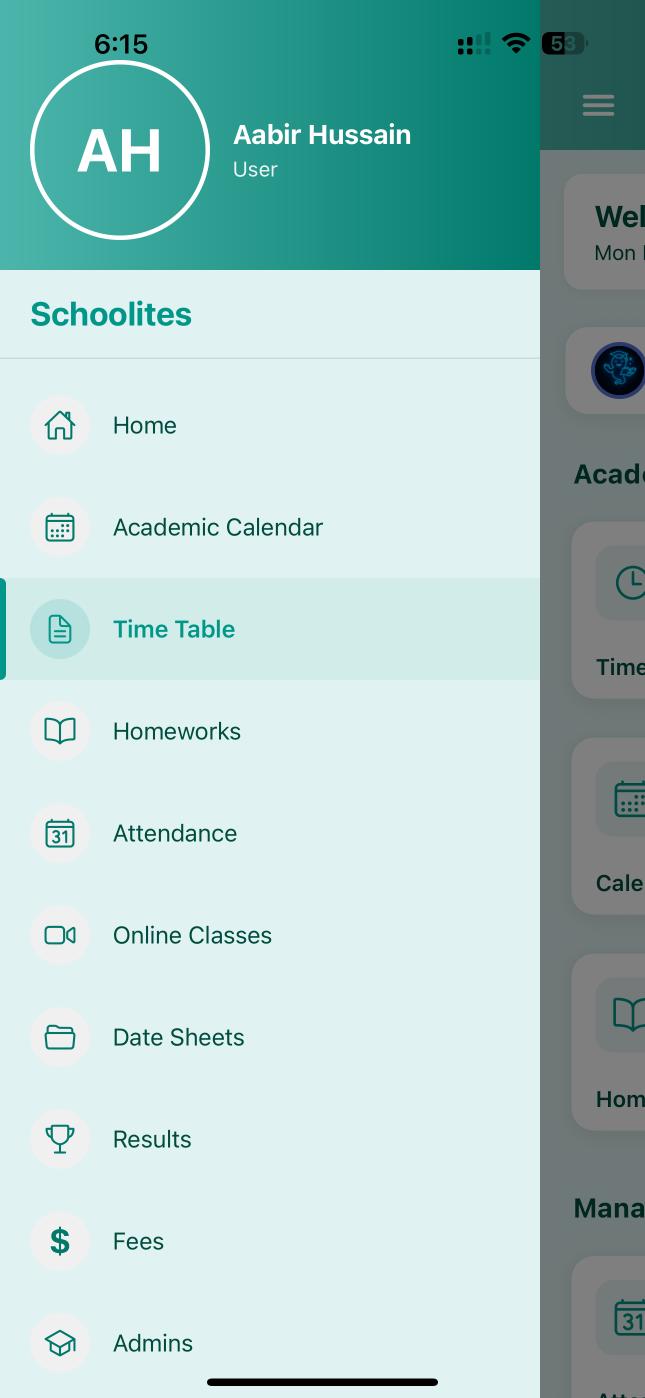
Navigation
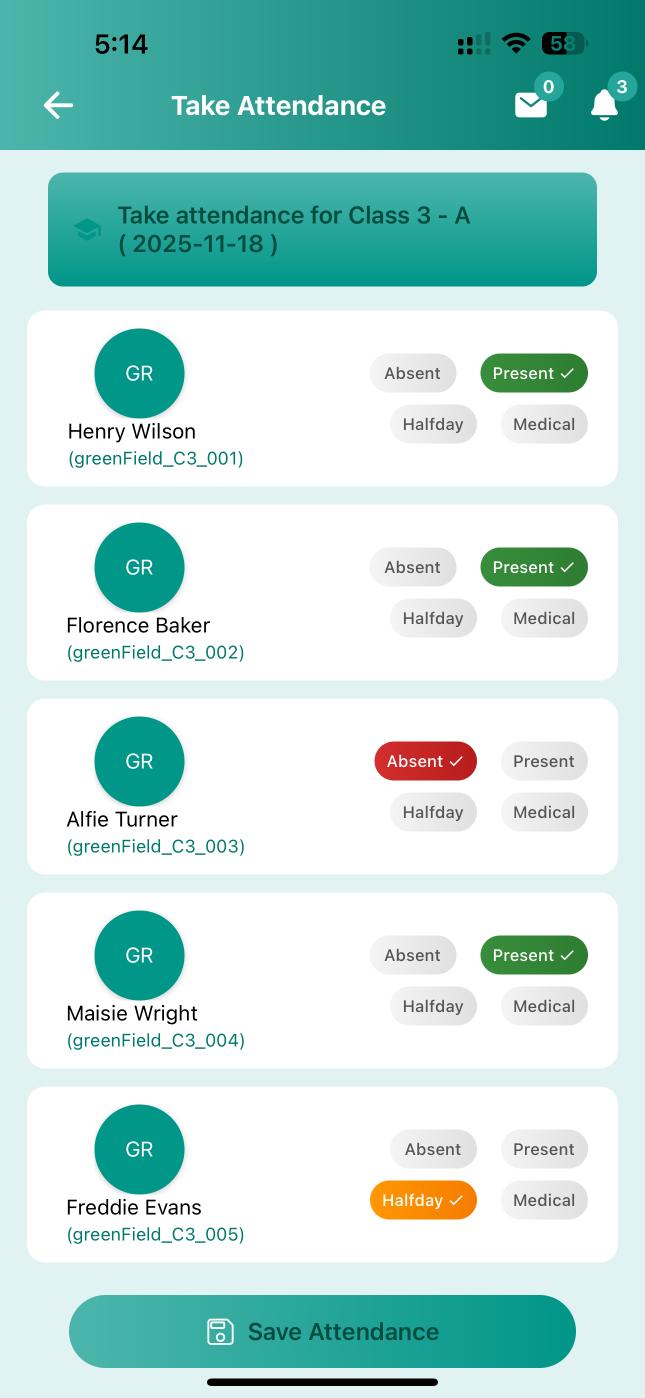
Attendance
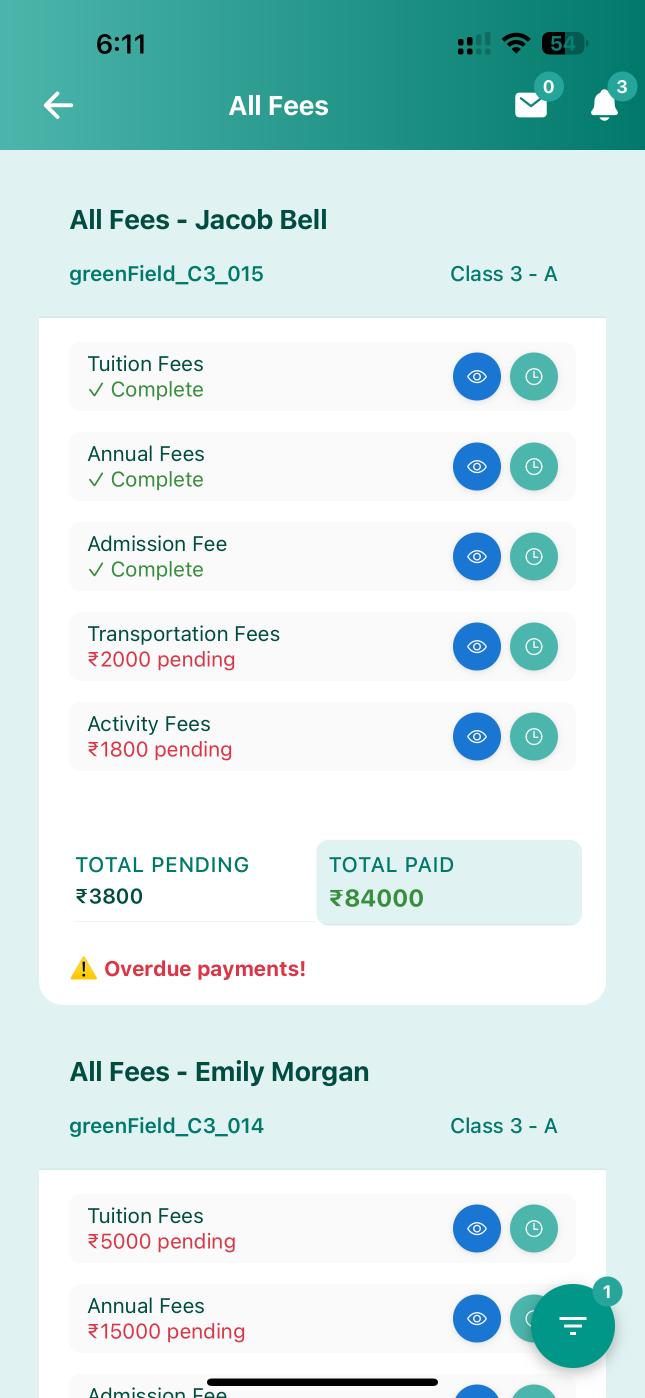
Fee Collection
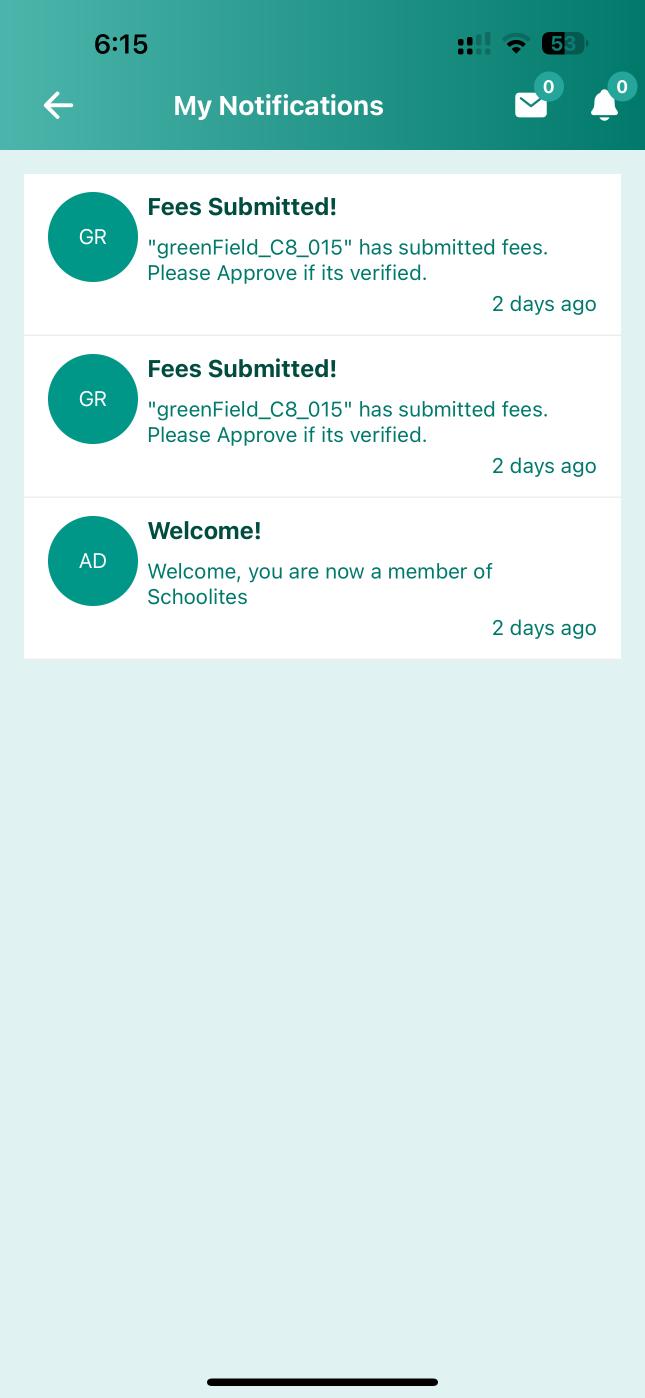
Notifications
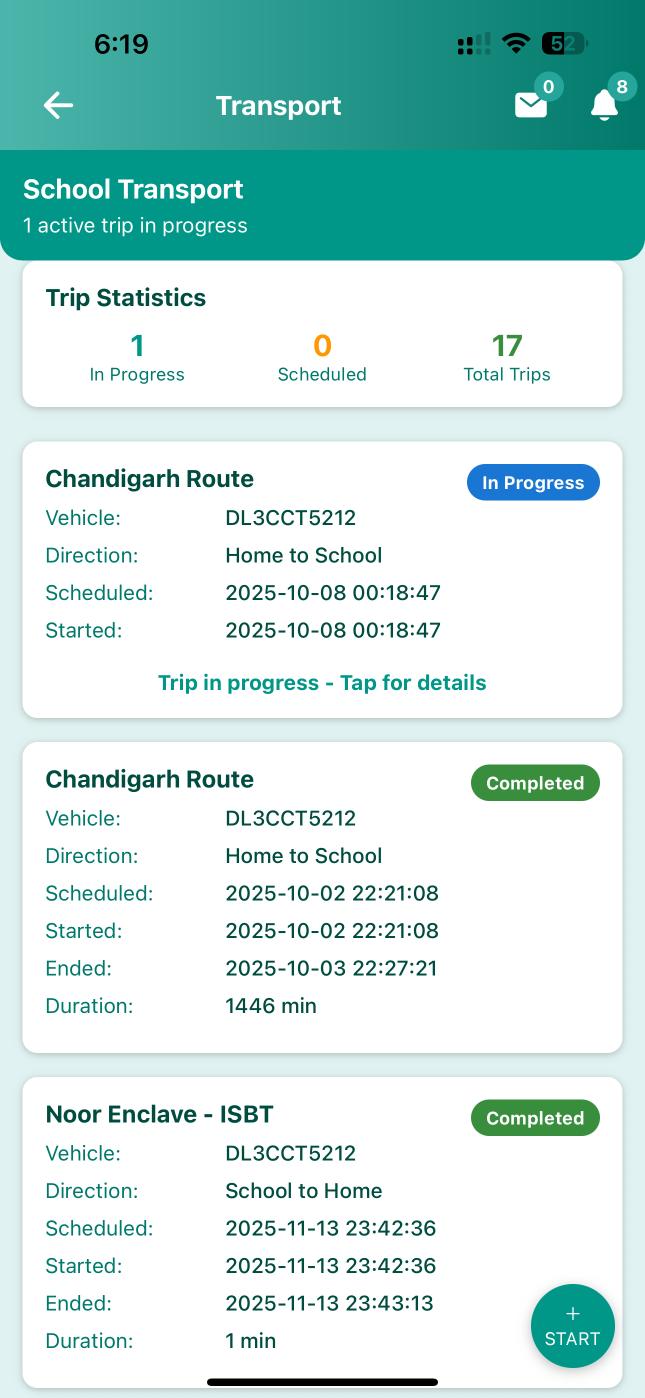
Transport
Powerful Admin Dashboard
Everything you need at your fingertips
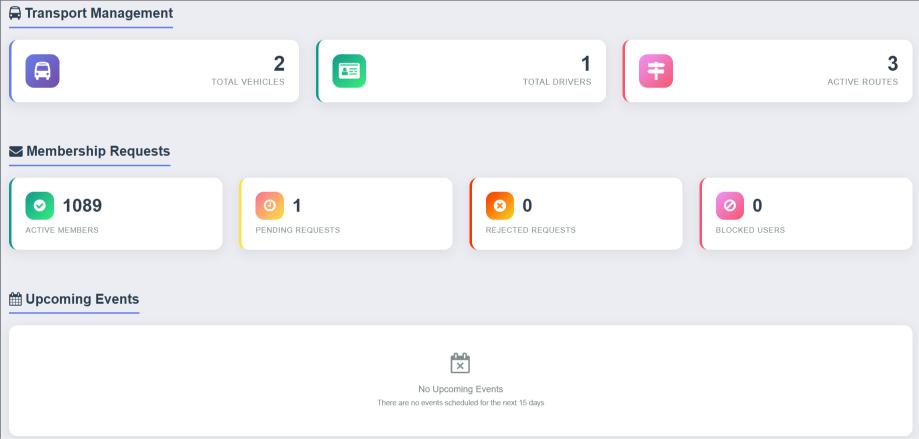
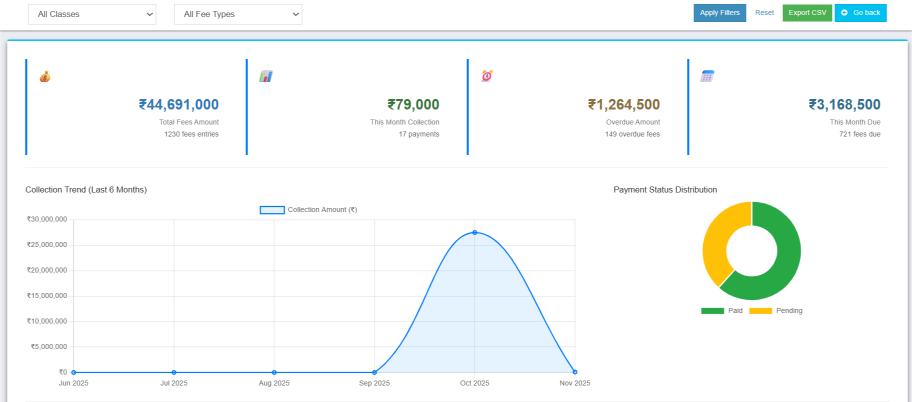
Fee Management
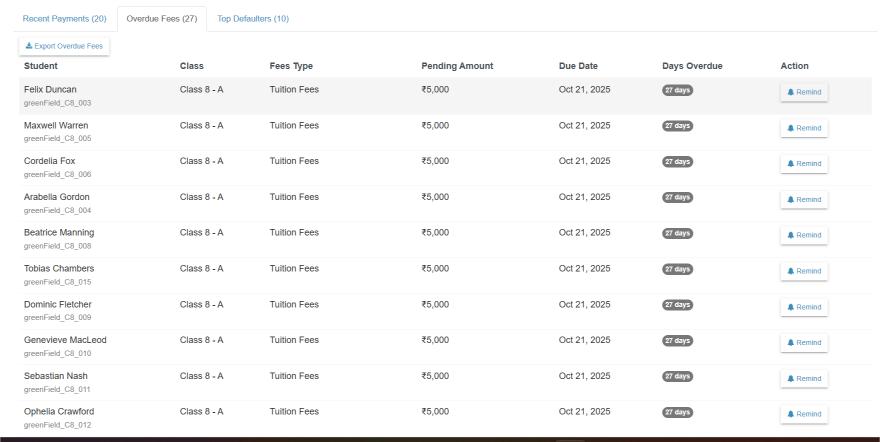
Fee Reports
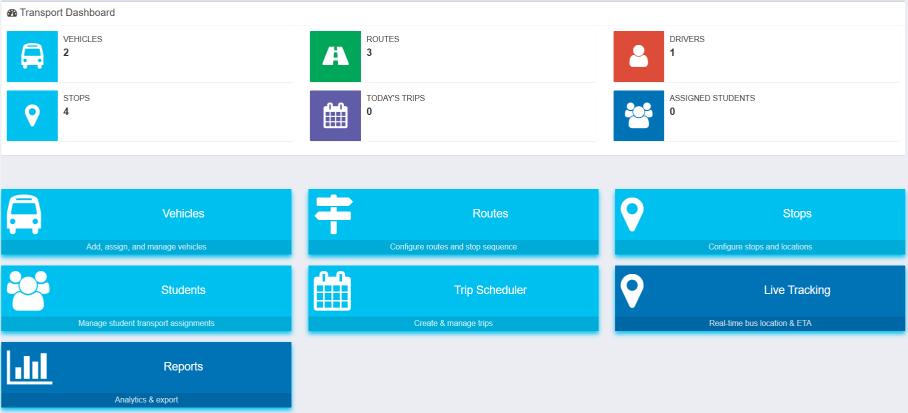
Transport Management
Visual Analytics
Charts & graphs for insights
Smart Alerts
Important notifications
Quick Actions
One-click operations
Export Reports
PDF & Excel downloads
Complete School Operations
Homework Management
Assign and track homework with parent visibility
Exam & Results
Date sheets, marks entry, and report cards
Notice Board
School-wide or class-specific announcements
Holiday Calendar
Manage holidays, events, and working days
Timetable
Create and manage class schedules
Messaging System
SMS, WhatsApp & app notifications
School Gallery
Showcase events and school activities
Transport Management
Routes, vehicles, and driver tracking
Request Management
Handle join requests and approvals
Ready to Streamline Your School Operations?
Join 1000+ schools already using Schoolites. Start your 3 months FREE trial with just ₹2,500 registration.
Frequently Asked Questions
Can I give different permissions to different staff?
Yes! Our role-based access control lets you assign specific permissions to each staff member. Control who can access fees, attendance, results, and more.
Can I import existing student data?
Absolutely! You can bulk import students, staff, and parents using CSV/Excel files. Our team also provides free data migration assistance.
Is my school data secure?
Yes. We use bank-level encryption, daily backups, and store data on secure Indian servers. Your data is completely safe with us.
Do you provide training?
Yes! We provide free training sessions for admins and staff. Plus, our support team is available 24/7 to help you.
Can I customize the system for my school?
Yes. You can customize classes, sections, subjects, fee types, report card formats, and much more to match your school's needs.
What reports can I generate?
Generate attendance reports, fee collection reports, defaulter lists, exam analysis, and many more. Export to PDF or Excel instantly.